How to Unlock HTC Devices Bootloader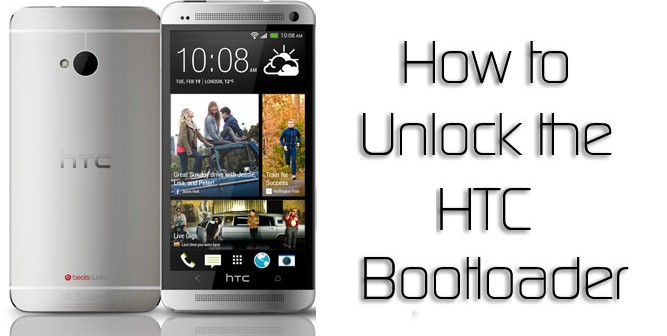
HTC devices have locked bootloader and the HTC developers site officially support unlocking it. Unlocking bootloader is essential for other customized processes like rooting and installing custom ROM’s. This process requires technical skill and knowledge. Please proceed if you are familiar with the procedure.
Unlocking bootloader will void the warranty of your device. Some default apps of HTC such as HTC Zoe may not work properly after unlocking. We are not responsible for any damages. Proceed at your own risk.
Before Unlocking htc Bootloader :
- Backup your device to PC. Unlocking bootloader will wipe user data.
- Download ADB and Fastboot drivers and install on your PC.
- Enable USB debugging in developer options on your device. If you can’t see developer options go to settings – about phone – build number and tap on build number for 7 times to unlock the developer options.
- Enable OEM unlocking in developer options if availbale.
- Install USB drivers of your device on your PC.

After you have all the required files and installations done, go to HTC Developers site and login with your id and password. If you don’t have id with HTC developer site, register yourself and login.
Select the device in the drop down menu in developer’s site. If you can’t find your device listed, select ‘all other supported models’ and click on begin unlock bootloader.
Reboot your device into bootloader mode (power + volume down) and select fastboot in the options available in bootloader menu. This means you are in fastboot mode. Now connect your device to PC and open the command prompt in the folder where you have installed ADB/Fastboot drivers (Open the folder where you have installed ADB, hold Shift and right click in the empty space and select the option ‘start the command here’).
Type the command ‘fastboot devices’ This will check whether your device is connected and properly recognized by your PC. If it does not, you need to reinstall USB drivers of your device or change the USB cable.
If your device is recognized properly type the command ‘fastboot oem get_identifier_token’ and hit enter. You will get a token number starting from “identifier token start” and ending at “identifier token end”. Copy this code including the sentences “identifier token start” and “identifier token end” and paste in the HTC Dev site and click submit. They will email you the unlock key as an attachment to your registered email. The file will be with .bin extension. Download the unlock key and save it to the folder where you have installed ADB drivers.
Now type the command ‘fastboot flash unlocktoken Unlock_code.bin’ Unlock_code.bin is the unlocking file you got through mail from HTC Dev. You will get a confirmation prompt on your device, navigate with volume key to select YES and press power button to confirm. Your device will be unlocked and it will reboot automatically. The device will be wiped of all user data and will reboot as a fresh new device.
You can check the bootloader lock status by rebooting into bootloader mode and you can see “UNLOCKED” in the top of the bootloader menu. Now you can proceed to rooting process and install Custom ROM’s.
Share your opinions in comments below.
