How to Unlock Motorola Bootloader
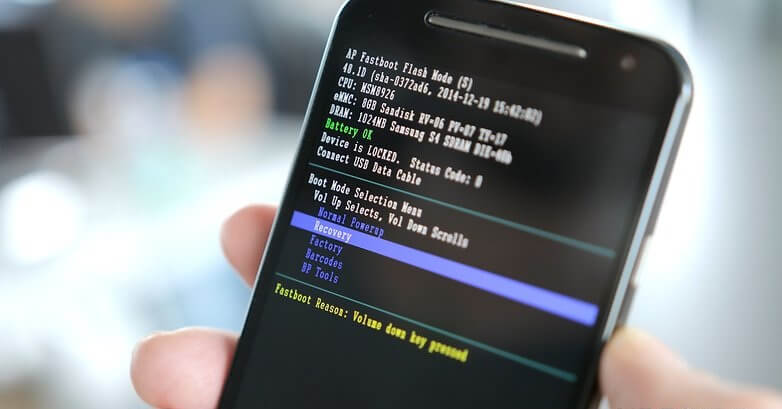
Motorola or Moto devices have same official developer support to unlock the bootloader. You can unlock your bootloader officially with the help of the unlock key supplied from the Motorola Dev site.
Unlocking bootloader will void warranty of your device. You many not get OTA updates for your device. We are not responsible for any damages incurred. Proceed at your own risk.
Before unlocking:
- Backup your device to PC. Unlocking bootloader will completely wipe user data.
- Install ADB and Fastboot drivers on your PC.
- Enable USB debugging from developer options on your device. If you can’t see developer options on your device settings, go to settings – about phone – build number and tap on build number 7 times to unlock the developer options.
- Enable OEM unlocking in developer options.
- Install USB drivers of your device on PC.

After you have all the required files, go to Motorola developer site, read all the instructions carefully and login with your id and password. If you don’t have an id, register yourself and login. Now Motorola Dev site will ask for the unlock data code to send you the unlock key via email. To get the unlock data code:
- Open the command prompt from the folder where you have installed ADB drivers (open the folder where you have installed ADB, hold shift and right click in empty space and select open command here).
- Connect your device to PC and type the command ‘adb devices’ This command will list the connected adb devices (in the form of a code), in your case it will be your phone. If your device is not listed, you may need to reinstall the USB drivers of your device or change the USB cable.
- If your device is recognized, type the command ‘adb reboot bootloader’ Your phone will reboot into bootloader mode and you can confirm it by typing the command ‘fastboot devices’
- Now type the command ‘fastboot oem get_unlock_data’ and hit enter. This will give your oem data key in four or five sentences. Copy the code and make into single sentence without spaces.
- Go to Motorola Dev site and paste the oem code and click submit. You will get unlock key to your email.
- In command prompt type ‘fastboot oem unlock UNLCOK KEY’ replace UNLOCK KEY with the code you got via email and hit enter. You can see on your device a message shown as ‘unlocked’. Congratulations, you have successfully unlocked the bootloader of your device. Your device will reboot automatically. Reboot will take little longer time and your device will be fresh as new.
After unlocking the bootloader you can proceed with the rooting process.
Share your opinions in comments below.
