Quick Access Required Content
Root Intex Smartphones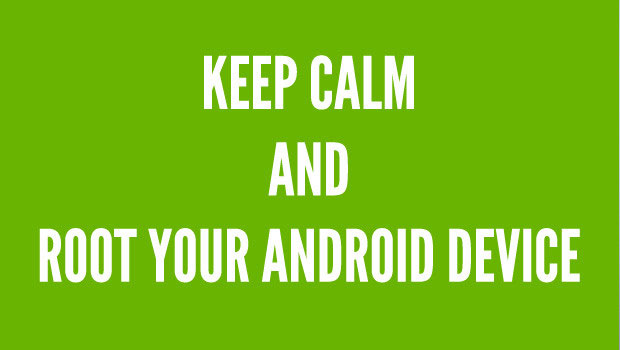
Intex is an Indian manufacturing firm that produces computer accessories, smartphones and consumer durables. Intex released plenty of smartphones in Indian market which are primarily mid ranged devices. Rooting of these devices on a PC requires a special tool called SP flash tool.
Rooting your device will void warranty. We are not responsible for any damages incurred. Proceed at your own risk.
Before you root intex:
- Backup your device to PC.
- Enable unknown sources in device security settings.
- Enable USB debugging in developer options.
ROOT Intex WITHOUT PC

This method is a simple method and any amateur user can do it. You need to install any rooting app that is compatible with your device and follow the onscreen instructions on your app. This method involves minimal risks and can be done with different rooting apps. Some rooting apps include:
Download any one of the app mentioned above and install on your device. Open the app and tap on one click root option (depending on the type of app you are using) to get the root access. These apps support plenty of devices. Check for the developer’s website for the compatibility of your device. The success in this process depends on the version of the app you are using, android firmware version and the device model.
ROOT Intex WITH PC:
This method is for advanced users and it involves high amount of risks. Proceed with extreme caution. As most of the Intex devices run on Mediatek processor the rooting method is similar to other devices which have the same CPU.
- Download and install ADB and Fastboot drivers on your PC
- Download the mediatek scatter text that is compatible with your device (Google will help).
- Download recovery image file compatible with your device.
- Download SP Flash tool and install on your PC.
- Download SuperSu.zip file and copy into the root directory of your device storage.
Connect your device to PC and open the SP Flash tool. Make sure you have enabled USB debugging. Load the scatter text in the loading option seen in the tool. Now load the TWRP image and wait until the loading is done. Click in download and wait until the process is done. The tool will flash the recovery and you will get a green checkmark as popup once it has flashed successfully. Now reboot your device into recovery and select install in recovery menu. Install the SuperSu.zip file you have copied earlier. Slide the bar to confirm. After installation wipe the dalvik cache and reboot your phone. You have successfully rooted your device.
Note that the android scatter text and recovery image file is different for different models. Make sure you have appropriate files. Flashing incompatible files will brick your device.
Share your opinions in comments below.
